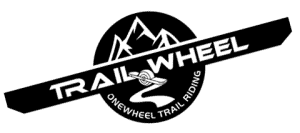This post is intended for the modified and stock board. This is bisected into two parts as when modifying the Onewheel, there are other possible areas that can be the culprit to this issue. Lets start with the most simple fixes and work through the possible issues. Please also visit the GT specs page that includes a list of known issues.
Stock Onewheel – Randomly Shutting Off When Riding
If your board is stock, then after a crash if you notice the board is shut off, this could be a hardware or battery issue. Generally however if its a depleted battery, there should be heavy pushback until the board is completely depleted (Captain Morganing). If you find that its charged then this should be sent to Future Motion for servicing.
Temperature Shut-off:
The Onewheel randomly shut off and it nosedived on you. Lets go over all possible issues. Remember that lithium ion batteries perform best in temperate areas. If the battery is too cold (near freezing), over powering the board is easier to do and as such will result in it randomly shutting off. This is inversely true if the board is too hot. It will overheat and can randomly shut off (though it is not as instant). In both scenarios, a “Hot or Cold – Your battery temperature is out of its safety range” should appear in the app.
Avoid storing your Onewheel in your car. Lithium Ion wants room temperatures (ideally). Motor overheating is also a concern. Around 185°F (85°C), the Onewheel motor can throw an overheated error (error 17). Onewheel GT’s are more problematic with this mores than other boards. This is due to their powder-coated rails which trap heat. Overheated batteries is different than an overheated motor (error 18).
Overheated batteries is not a common issue. When charging the Onewheel, the temperature of the battery rises. Before riding, it’s good practice to let the battery cool to ambient / room temperature. If you do experience overheated battery errors and it has been stored at room temperature, the board should be serviced.
Sensor Malfunction:
Your Onewheel shuts off but your able to remount and it appears to be functioning normally. This could be due to a sensor engagement issue. Remember, Onewheels are programmed to continue to keep the motor engaged even if only one side of the sensor is engaged and you are travelling faster than 1 mph.
If you suspect sensor concerns, here are a few ideas to resolve the issue.
- Swap to flat sole shoes
- Posi the sensor
- Add furniture pads to both zones where your feet contact to improve engagement
- Replace the sensor
Riding Habits:

Onewheels have a power limit and unless you have a GT with the audible “Safety Beep” option enabled within the app (which is hardly audible anyway), you can’t tell when you overpower it until its too late.
Correct these four bad riding habits.
- Stop leaning forward
- Avoid accelerating too quickly from a stop or slow start
- Watch out for loose terrain that causes poor traction
- Avoid moderate to heavy acceleration uphill
These four items can cause the Onewheel to randomly shut off. This simply is because you over powered the board and it does not have enough power to provide the demand being called on it and it simply shuts off.
Experienced riders learn to understand these vulnerable areas and ride in a way that limits their exposure to them. Like many electric vehicles, the Onewheel’s performance can be affected by the battery’s charge level. As the battery drains, the available power output decreases, which can result in lower performance.
The Onewheel’s motor relies on the battery as its energy source. When the battery is fully charged, it can deliver the maximum power output specified by the manufacturer. However, as the battery level drops, the available voltage and current may decrease, leading to a reduction in power output.
To ensure optimal performance, it’s important to keep the Onewheel’s battery charged and avoid riding it until the battery is nearly depleted. Regularly charging the Onewheel and maintaining the battery within the recommended charge levels will help ensure consistent power delivery and a better riding experience.
Modified Onewheel – Randomly Shutting Off When Riding
While these issues can happen to stock Onewheels, with modified Onewheels there are more possible failure points that need to be checked. So please review the stock issues and after, lets begin covering the easiest options and sequentially check the others.
Sensor Malfunction:
Sensor issues can happen on stock Onewheels so see above what could be causing it on an unmodified sensor foot pad. For the Onewheel that has been worked on, the first thing we should check is the barrel connector to the controller box.

When attaching the Onewheel sensor, you do not twist the cord. You only twist the ring at the end. This should lock in place which ensures that the sensor remains connected.
Hot glue, or a metal clip can help if you want to double up on the ring security. If it is stripped or broken however you should seek a new pad as this can cause an unexpected nosedive.
Loose XT-60 Fitting
Within the Onewheel battery box, there is a XT60 connection on the BMS and or controller side that is reported to come loose on riders over some period of time. XT-60 connectors are the yellow square connections within the battery housing. To inspect this, it will require removing the rails and gaining access to the battery box. If you are working on a GT, it is good advice to buy a new gasket prior to working on it
Gaskets are really not meant to be reused after opening the Onewheel, they are too loose and do not fit within the grooves of the housing easily. What I did instead of buying a new gasket was sizing the old gasket up and cutting it to size with a razor blade. The area where I cut it, I just add a little silicone caulking.

To Fix the loose XT60 issue. Inspect the battery housing first. If no fitting is loose there, inspect the controller box. On Etsy, a maker has a simple clip to make sure these guys stay in tact.
Motor Cable Connection Issues:
Loose motor cables happen when riders swap rails, tires, or do any maintenance within the inner portion of the board. The motor cable does not have much slack and especially with rail swaps, there is added tension to the motor plug.

Land Surf recently came out with a simplified clip that fits around the base nut and the motor ring. This clip ensures that the plug will not fall out which results in an instant nosedive.

The Float Life has a solution that runs within the inner rail and also has a space for an Apple Airtag (check amazon price). This retention clip will keep the motor cable locked it. This is most problematic with rail swaps. On some boards, Future Motion leaves very little slack in the cord. Any slight flex can cause the cord to pop out.
Overheated Onewheel
You’re not storing your Onewheel in the trunk of your car on hot days. It sits at room temperature and still you receive either an overheated motor or battery issue.
Overheated GT’s can be a concern for heavier riders on hot days. The GT has powder coated rails and doesn’t do the best at dissipating the heat. The rails act as a heat sink so you can either strip the paint off the rails (sand blast) or purchase after market rails to help with this. You can also try a hub chiller. Land Surf and Tech Rails have a product that helps with cooling.
A hot BMS may lead to the dreaded error 16. If you can feel heat from outside your battery box, investigate for shorts or poor solder joints. This can be an early sign of a soon to fail BMS which will result in an Error 16.
Error 16 – Invalid Hardware
If you have a late model XR or Pint Onewheel and have modified your battery or BMS, likely the chip you used has either lost connection, failed, or connectivity has been shorted somewhere along the way. I had an Error 16 on a CBXR (JWXR). The board would not turn on until I got it back to a charger. When I had it on the charger, the dreaded “Error 16 – Invalid Hardware” popped up on the Onewheel app.
Error 16’s are very problematic because you really have to diagnose the issue and find specifically what has failed. The following are common issues for Error 16:
- Malfunctioning BMS
- Malfunctioning OWIE or FFM chip (short or bad solder joint)
- Short in wiring along the battery.
- Water damage to controller
If you are riding with a modified battery and do not want to send it to a Stoke Life Services location. Attempt to remove the OWIE or FFM chip and reinstall with either modified battery or older battery. If you still receive the error, you can then check the wiring harness, BMS and controller.
It is highly advisable however to send it in to a repair shop as diagnosing isn’t easy unless you have some spare donor parts. Swapping each with trial and error can pin-point the problem.
Battery Out of Balance
If your Onewheel’s battery cells are out of balance and you are riding with low battery, it can unsuspectingly shut off on you when you attempt to push a little power out of it. This can happen because some of the cells have an inadequate level of charge and the board simply shuts off.
Follow proper battery care for your Onewheel to maximize the lifetime of the battery while also keeping you the rider safe. Properly balancing the battery is just basic Onewheel maintenance.
Summary
Most stock riders really have to focus on riding habits and learning to ‘feel’ the power limits of the Onewheel at all different battery levels (high, medium and low battery). If you rail swap, you really need to check your cable connections. Modified batteries are a tough one. Trial and error is the best.