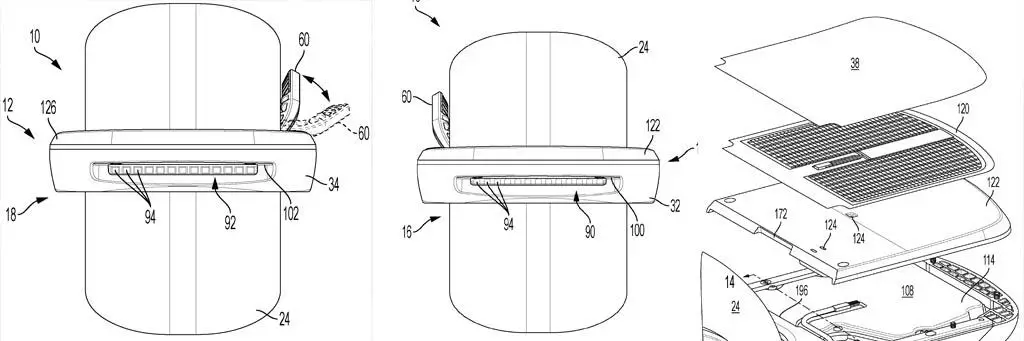
Pint X was issued out in November 2021 along with Future Motion’s flagship product – the Onewheel GT. The Pint X offers the same compact footprint as the Pint however it has been improved to keep up with its bigger brothers, the retired XR and GT.
With the release of the Pint X, Future Motion had upgraded the battery to a 324Wh (compared to the 148Wh in the Pint) battery. The top speed has also been increased to 18 mph. All other features remain relatively similar with the difference of the added weight (27lbs total) and slightly different rail design.

Onewheel Pint X Spec List (A.K.A. Onewheel PX)
| Hub Motor | 750 watt Hypercore Motor |
| Tire Dimensions | 10.5″ x 4.5″ – 6″ Slick |
| Board Dimensions | 8.5″ × 10.5″ × 27″ / 22cm x 27cm x 69cm |
| Weight | 27 lbs / 12.2 kg |
| Weight Limit | 250lb / 113kg |
| Battery | 324Wh LiNiMnCoO2, NMC 54 Volts (nominal) – 18650 lithium-ion cells |
| Top Speed (mph / km/h) | 18 mph / 29 km/h |
| Sensors | Solid State MEMS 6-DOF |
| Range (mi / km) | 12-18 mi / 19-29 km |
| Recharge Time (mins) | 225 Mins *standard charger |
| Max Lean Angle | > 30° of Tilt |
| Digital Shaping Modes | (Digital Shaping 2.0) Redwood / Pacific X / Elevated X/ Skytline X/ {No Custom Shaping} |
Pint X keeps the Pint compactness but brings the range
Due to the huge success of the Pint, Future Motion had released this board keeping the spirit of the Pint but solving many of the gripes riders had with the Pint. The top two issues on the Pint is that 1. range is limited and 2. pushback happens too soon. The Pint X keeps the 750 watt Hypercore motor however it got an XR battery transplant. The Pint X is packing a the same size 324Wh hour battery giving the Pint X an incredible boost in range 12 to 18 miles (19-29 km). This battery does take almost four hours to charge (3 hours, 45 minutes) on a standard charger however its a trail-worthy Onewheel.
Pint X does offer as an optional upgrade the Ultracharger which shaves down the charge time to about a little under 2 hours (110 minutes). While this impacts few people. Its important to note that Pint X does not meet the requirements for air travel due to the larger battery size.
Onewheel Pint X Platform – Remains the same: small and nimble
The Pint X keeps the platform of the original Pint footprint shaves 2.5″ in length off the board and another 1″ in overall width and height. This is a decent amount of overall size and reduction to the footpads. Keeping this little ripper’s size the same is what brought the success to Future Motion. While it looks the same as the Pint, it is 4 pounds (1.8kg) heavier than the original. Its still small enough to bring into that restaurant or coffee shop. It just has a few extra pounds due to the added battery size. Is the Pint X nimble? Yes. Is the Pint X still a squirrely little board? Yes. In short, if you are a fan of the Pint, but need more battery then this is the board for you.
There is subtle difference in the rails and bumpers. Unless side-by-side, it is not really discernable to tell the physical differences between the Pint and Pint X other than the badging on the side rail. When released, Future Motion did issue a custom rail color Neon Yellow or as we all call it ‘tennis ball yellow’. They also issued and continue to issue their ‘Powder Blue’ rail color.
Onewheel Pint X Digital Shaping 2.0
Future Motion keeps their digital shaping modes2.0 for riding the Onewheel Pint X. All digital shaping from the original Pint remain but are designated with an “X” to differentiate between them. Redwood did not change however Pacific, Elevated and Skyline did. All settings of these profiles are similar except for max speed which is 18mph (29km/h)
Digital Shaping Ride Modes for Onewheel Pint X:
| Redwood | Pacific X | Elevated X | Skyline X | |
| Intended Rider | Beginner* | Intermediate to Advanced | Intermediate to Advanced | Intermediate to Advanced |
| Max Speed | 12mph (19km/h) | 18mph (29km/h) | 18mph (29km/h) | 18mph (29km/h) |
| Ideal Terrain | Asphalt / Street | All Terrain | Hills / Trails | All Terrain |
| Aggressiveness | Low | Moderate | Moderate-High | High |
| Nose Angle | Standard | Standard | Pitched Upward | Standard |
| Ride Feel | Sluggish / Smooth | Smooth | Angled / Tight | Tight / Responsive |
Custom shaping for the Onewheel Pint X is not available.
Redwood Digital Shaping

Redwood digital shaping returns on the Pint X as it is on the Pint. No changes from its introduction on the Pint have been made. This setting is intended for new riders. The aggressiveness of the balancing controller is set to feel very loose and not as responsive as the higher settings. Looseness is referring to the “play” the nose has before balancing the rider. If the Pint feels slower than anticipated, its important to check the shaping mode as Redwood really is intended for new riders, just enjoying a street cruise or practicing some new moves. It is not going to perform to the board’s capabilities.
Redwood mode is really intended for pavement only. This mode generally is for learning to balance on the Onewheel and for beginner riders. Do not attempt to exceed 12mph within this setting. Please use caution when accelerating. Do not exceed or you risk nosediving.
Pacific X Digital Shaping

Pacific X is the middle of the road riding mode for the Onewheel Pint X. This is as close to Mission for the XR as the Pint X can get. Pacific X is not overly aggressive so when riding this profile, that buttery feeling remains. Because the aggression is lessened, riding this setting on trails tends to soften the ride a little as the board isn’t over compensating to balance itself.
Pacific X is a great mode on the Pint X for carving. Because the setting is relatively mellow, cutbacks and carving feel more fluid than in the Skyline X setting. This profile is a great all-around riding mode that handles all terrain for Pint.
Elevated X Digital Shaping
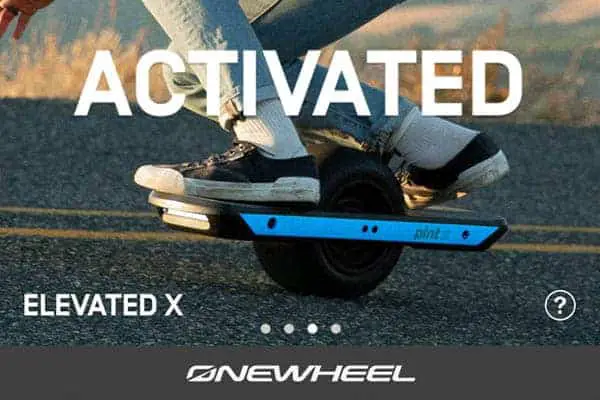
Elevated X is the same as Elevated that is seen on the Pint but with a higher top speed. The Elevated profile is the only profile to be on all models of the Onewheel (The Pint X does call it Elevated X however). Elevated X is relatively similar to Pacific X’s digital shaping mode but with an elevated nose. Elevated noses are best suited for upward street hill climbing. This gives the Pint added clearance of the front bumper.
Riders that daily ride elevated say they prefer this elevated feeling as when you accelerate, the nose doesn’t really dip like most settings. Instead, this one accelerates when the nose is level. You will ride at a pitched angle however when cruising. Elevated is not recommended for downhill riding as you lose clearance on the tail side.
Skyline X Digital Shaping

In similar fashion, Skyline is on the original Pint. This is the same profile however with a higher top speed. Skyline X is the peak performance riding profile for the Onewheel Pint X. Its aggression setting is set high so there is less play within the nose. Essentially the controller of the Onewheel Pint X is attempting to balance even the slightest movement in the nose. Skyline X is very snappy and is perfect for pushing the Pint X’s limits on street or trails.
Chunkier and rougher terrain will tend to lead this profile into more skidding or wheel slip notices as the Onewheel will attempt to balance more frequently than lower settings. On loose or rocky terrain, this results in a “wheel slip” notice. If this bothers or concerns you, dial the profile setting down to Pacific. Wheel slip detection should not concern you if you are on trails. These are common. If you do want to push the limits of the Pint, Skyline needs to be activated.
Pint X Keeps the 10.5 x 4.5″-6″ Tire – Still Nimble
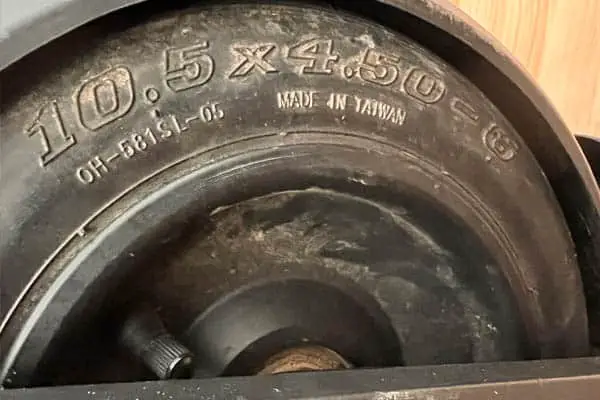
Pint was the first time Future Motion moved towards a smaller platform Onewheel and continue it with the Pint X. Both share a smaller tire to that of the XR oand GT which have an 11.5″ diameter tire. More notably is the tire width.
The Pint X and Pint both have a 4.5″ wide ride width which keeps this board incredibly nimble. With the smaller tire diameter, the torque is slightly more noticeable as well.
The rounded tire design does make for a slightly more challenging balancing act at a stand still. The XR and prior boards had a more notably flatter tire profile. Future Motion did away with this on the GT and Pint lines as to cater to trails and carving on the road.

Onewheel Pint X Features
Everything you know and love about the Pint is on the Pint X. Pint specs are the same for this little pocket rocket with exception to some minor details (digital shaping can reach up to 18mph) and the battery is the same as the Onewheel XR. Here is the list of new features added to the Onewheel Pint:
- Integrated maghandle
- Battery status LED lightbar
- Sensor indicator
- Simplestop
- Composite bezels (no wood)
- Improved grip tape
- Smaller tire (1 inch shorter and 2 inches narrower than the XR and GT tires)
While the Pint X is just slightly heavier than the original Pint, Future Motion still did not add a nose handle that we all loved on the XR models. The Pint X still has a side mag handle however. It would have been nice to have both options. The battery status indicator found its way to the Pint X and GT Onewheel. Its an extremely visible battery indicator that also doubles as a sensor and Simplestop indicator.
Some Onewheel purist prefer the wood footpads. Future Motion has made the wooden “Surestance” footpads an optional upgrade and went with composite footpads and bezels. This version Onewheel was also made to a higher degree of water resistance. The grip tape was also given a facelift with a gritter set of footpads. it can be completed by a hobbyist or your nearest Stoked Life Services shop.
Essentially, the Pint X is the GT’s little brother. It doesn’t come with concave foot pads or the treaded tire options of the GT, but it can give a GT a good run for its money. Here is a comparison between both the GT and Pint X.
Known Pint X Issues
- Crimped / Pinched Battery Wires (On going)
- Loose XT Connector in Battery Box (Rare)
Crimped / Pinched Battery Wires: The Pint X battery is notably larger than the Pint (original) and several riders with no modifications are complaining that the board is shutting off randomly. Upon investigation, many are noticing that the battery wires leading to the BMS are pinched and likely are losing connectivity. Please see our post regarding the Pint X pinched battery issue.
Loose XT Connectors: Within the Pint’s battery box, the XT connectors on The BMS have been reported to loosen. This appears to be less rare than on the GT model however riders report this issue after doing several drops on their Onewheel. The fix for this is to install a clip to ensure the connection stays or use hot glue.
Frequently Asked Questions (F.A.Q.s.)
This is likely to do with the riding profile. The Pint X may be set to the Redwood setting which has a lower top speed which causes pushback to kick in sooner than anticipated. To fix, go into the app and change the digital shaping mode to Pacific or higher.
When riding your Onewheel, at some point, the wheel skidded underneath you. This is relatively common on trails and or when hoping or nudging over obstacles. If this was not intended, you can dial back the controllers aggression by lowering the riding profile to something less aggressive (Redwood).
The Pint X has a 4.5″ stock tire width. This is opposed to a 6.5″ tire width on the XR and GT line. This is notably more narrow tire which may be a little more challenging to balance. If you are wobbling when riding, this has more to do with foot positioning. Inch your feet around the footpad until your body mass is completely centered over the wheel. Beginner tip: run lower tire PSI.
This is simply shorthand for Pint X. PX is a Pint X model Onewheel.
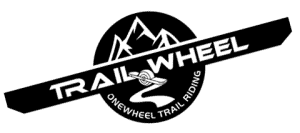
2 thoughts on “Onewheel Pint X Specifications”