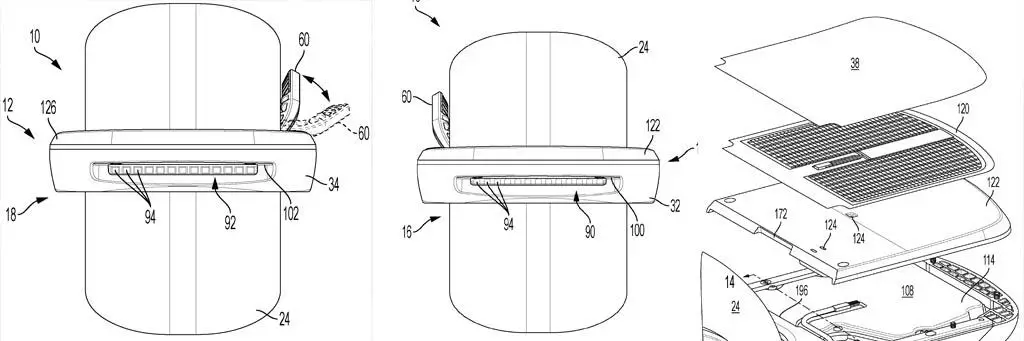
Issued out to the general public in 2019, The Onewheel Pint offers much of its predecessor’s power but within a compact frame. It’s initial marketing focused on commuters, adventurers, and anyone who wants to have some fun on a Onewheel but wanted something either more affordable or more compact.
The Onewheel Pint has a smaller size than the GT however it is the latest Onewheel that is allowable to be carried on an airplane. It remains under the TSA watt hour requirements. The Pint does have a revised model (Pint X) that does not meet the requirements as it has a notably larger battery.
Onewheel Pint Spec List
| Hub Motor | 750 watt Hypercore Motor |
| Tire Dimensions | 10.5″ x 4.5″ – 6″ Slick |
| Board Dimensions | 8.5″ × 10.5″ × 27″ / 22cm x 27cm x 69cm |
| Weight | 23 lbs / 10.4 kg |
| Weight Limit | 250lbs (113kg) |
| Battery | 148Wh LiNiMnCoO2, NMC 54 Volts (nominal) |
| Top Speed (mph / km/h) | 16 mph / 26 km/h |
| Sensors | Solid State MEMS 6-DOF |
| Range (mi / km) | 6-8 mi / 10-12.8 km |
| Recharge Time (mins) | 120 Mins *standard charger |
| Max Lean Angle | > 30° of Tilt |
| Digital Shaping Modes | (Digital Shaping 2.0) Redwood / Pacific / Elevated / Skytline / {No Custom Shaping} |
Pint is Compact and More Affordable
Future Motion had released this board as the more compact and affordable option in comparison to the XR Onewheel (Flagship board at that time). This gives the Onewheel experience without having to break the bank. Measuring a total length of 27 inches, the Pint packs a decent amount of power as it is also equipped with the same 750watt Hypercore motor that is in the XR and GT Onewheels. The length was shaved down 2 inches and the width an inch making the Pint fit the budget and most cargo locations.
Charge time for this Onewheel is about 2 hours to achieve a full charge. Stated above, this is the last Onewheel within the TSA allowable battery size for air travel. While technically all Onewheels are all-terrain PEVs, the standard Pint’s lithium ion battery is notably smaller than the Pint X, XR and GT making this Onewheel not an ideal choice for long trail rides. It does however have the same power and can keep up with the best of them so you still get the Onewheel experience.
One major consideration for this model line however is the top speed. It is reduced to 16mph. If you tend to cruise around 15mph, you will often hit the pushback sensor making for a less enjoyable ride.
Onewheel Pint Platform – Smaller and More Nimble
The Pint shaves 2.5″ in length off the board and another 1″ in overall width and height. While it doesn’t seem like much, the board is notably smaller than the GT. The tire width drops from the XR and GT width of 6.5″ to 4.5″. This is an incredible 2″ width reductions! Many riders enjoy this board because its light, easy to carry into a coffee shop or on a subway. Due to the smaller tire, its often described as being more “squirrely” or “nimble”. Indeed both adjectives are correct when comparing to both the GT and XR models.
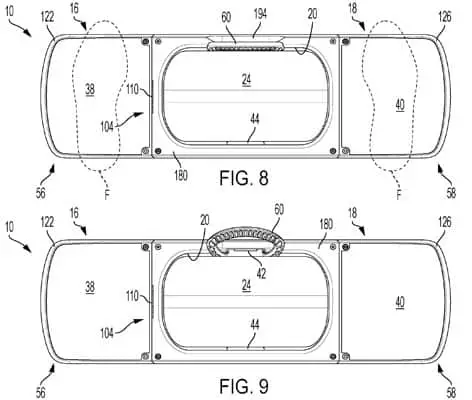
Riders who ride Pints may find that finding their central balance may take a few more extra moments. Speed wobbles are sometimes reported primarily due to this reason stemming from a lesser-wide tire. The entire anatomy of the board however is the same just smaller. All components (rails, hub assembly, bumpers, sensors, footpads, controller and battery) are designed differently however function the same as the GT.
Onewheel Pint Digital Shaping 2.0
Future Motion has issued a 2nd version of their digital shaping modes for riding the Onewheel Pint. Each digital shaping mode allows users to customize their Onewheel ride and experience.
Digital Shaping Ride Modes for Onewheel Pint:
| Redwood | Pacific | Elevated | Skyline | |
| Intended Rider | Beginner* | Intermediate to Advanced | Intermediate to Advanced | Intermediate to Advanced |
| Max Speed | 12mph (19kph) | 16mph (26kph) | 16mph (26kph) | 16mph (26kph) |
| Ideal Terrain | Asphalt / Street | All Terrain | Hills / Trails | All Terrain |
| Aggressiveness | Low | Moderate | Moderate-High | High |
| Nose Angle | Standard | Standard | Pitched Upward | Standard |
| Ride Feel | Sluggish / Smooth | Smooth | Angled / Tight | Tight / Responsive |
Redwood Digital Shaping
Redwood digital shaping is intended for new riders. The aggressiveness of the balancing controller is set to feel very loose and not as responsive as the higher settings. Looseness is referring to the “play” the nose has before balancing the rider. If the Pint feels slower than anticipated, its important to check the shaping mode as Redwood really is intended for new riders, just enjoying a street cruise or practicing some new moves. It is not going to perform to the board’s capabilities.
Redwood mode is really intended for pavement only. This mode generally is for learning to balance on the Onewheel and for beginner riders. Do not attempt to exceed 12mph within this setting. Please use caution when accelerating. Do not exceed or you risk nosediving.
Pacific Digital Shaping
Pacific is the middle of the road riding mode for the Onewheel Pint. This is as close to Mission for the XR as the Pint can get. Pacific is not overly aggressive so when riding this profile, that buttery feeling remains. Because the aggression is lighter, riding this setting on trails tends to soften the ride a little as the board isn’t over compensating to balance itself.
Pacific is a great mode on the Pint for carving. Because the setting is relatively mellow, cutbacks and carving feel more fluid than in the Skyline setting. This profile is a great all-around riding mode that handles all terrain for Pint.
Elevated Digital Shaping
Elevated is relatively similar to Pacific’s digital shaping mode but with an elevated nose. Elevated noses are best suited for upward street hill climbing. This gives the Pint added clearance of the front bumper.
Riders that daily ride elevated say they prefer this elevated feeling as when you accelerate, the nose doesn’t really dip like most settings. Instead, this one accelerates when the nose is level. You will ride at a pitched angle however when cruising. Elevated is not recommended for downhill riding as you lose clearance on the tail side.
Skyline Digital Shaping
Skyline is the peak performance riding profile for the Onewheel Pint. Its aggression setting is set high so there is less play within the nose. Essentially the controller of the Onewheel Pint is attempting to balance even the slightest movement in the nose. Skyline is very snappy and is perfect for pushing the Pint’s limits on street or trails.
Chunkier and rougher terrain will tend to lead this profile into more skidding or wheel slip notices as the Onewheel will attempt to balance more frequently than lower settings. On loose or rocky terrain, this results in a “wheel slip” notice. If this bothers or concerns you, dial the profile setting down to Pacific. Wheel slip detection should not concern you if you are on trails. These are common. If you do want to push the limits of the Pint, Skyline needs to be activated.
Onewheel Pint’s 4.5″ Wide Tire – The Nimble One
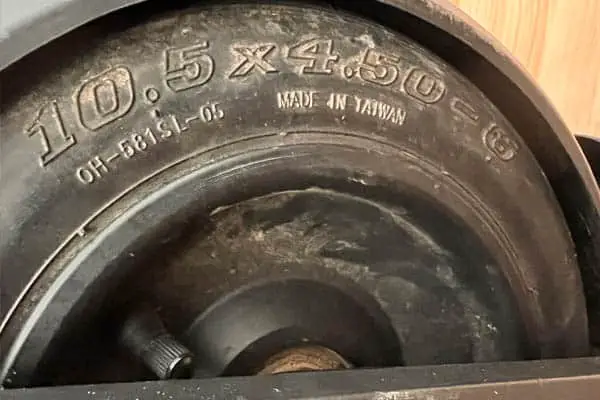
Pint was the first time Future Motion moved towards a smaller platform Onewheel. Now there is the Pint X however before that the Pint was the only option. It has become a very popular board mainly due to its price point and compactness. Currently, it is the last Onewheel that Future Motion produced which can be brought on an airplane and be taken on vacation. Besides that however it is also the first time a 4.5″ wide tire was introduced.
The Pint tire is a full inch shorter than the prior model (Onewheel XR). The Onewheel GT kept a 11.5″ tire height and 6.5″ wide base however all Pint models run a 4.5″ wide tire. This tire is typically described as being either “agile”, “nimble” or “squirrely”. Is this tire harder to balance on than the 6.5″ predecessor? Honestly it slightly is more of a challenge to stay balanced at a resting stop.
Besides cost, most riders that purchase the board do however select the Pint for its agility. The tire is very rounded and can turn on a dime (yes, all Onewheels can turn on a dime with skill). This tire may take some additional time to get use to. The good news is there are several aftermarket tires available that are not as rounded if you are seeking something a little less nimble.

Onewheel Pint Features
Pint is the little ripper that fits the budget and features new improvements from the XR line. It’s touted as the compact (lighter package) ride that compliments your daily outings to the coffee shop, Onewheel Pint also introduced new features to the Onewheel that were not on the XR or Plus. Here is the list of new features added to the Onewheel Pint:
- Integrated maghandle
- Battery status LED lightbar
- Sensor indicator
- Simplestop
- Composite bezels (no wood)
- Improved grip tape
- Smaller tire (1 inch shorter and 2 inches narrower than the XR and GT tires)
While the pint is lighter to carry, it is unfortunate that Future Motion had removed the nose handle that was on the prior models. They did however add the side maghandle. It would have been nice to have both options. The battery status indicator found its way to the Pint X and GT Onewheel. Its an extremely visible battery indicator that also doubles as a sensor and Simplestop indicator.
Some Onewheel purist prefer the wood footpads. Future Motion has made the wooden “Surestance” footpads an optional upgrade and went with composite footpads and bezels. This version Onewheel was also made to a higher degree of water resistance. The grip tape was also given a facelift with a gritter set of footpads.
Simplestop Technology
This is the first Onewheel launched to provide simplestop. The simplestop technology is essentially a setting within the app that disengages reversing making for easier dismounts. When activated, you will see a purple lightbar. Future Motion has had positive feedback on this feature that it has since found its way to the Pint X and GT Onewheels.

Older models such as the V1, Plus and XR do not have this feature however it is really a feature catered to newer riders. Once the rider gains confidence in dismounting, this feature is generally disabled so that reversing on the Onewheel is feasible.
Onewheel Pint Firmware and Hardware
| Gemini Firmware 5040 | Gemini Firmware 5042 | Gemini Firmware 5046 | Gemini Firmware 5050 | Gemini Firmware 5059 | Gemini Firmware 5069 | |
|---|---|---|---|---|---|---|
| Hardware 5300 | Confirmed | Confirmed | N/A | N/A | N/A | N/A |
| Hardware 5301 | N/A | Confirmed | Confirmed | Confirmed | N/A | N/A |
| Hardware 5302 | N/A | N/A | N/A | Confirmed | N/A | N/A |
| Hardware 5314 | N/A | N/A | N/A | Confirmed | Private Issue | Suspected |
| Hardware 5315 | N/A | N/A | N/A | Confirmed | Private Issue | Suspected |
Pint Hardware & Firmware That Can Be Modified
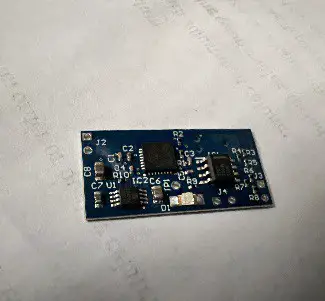
In the evolution of Onewheels, later firmware and hardware versions tend to be locked down in that they do not allow for certain modifications (i.e. larger battery mods). One of the more notable mods that are done to the Pint is to install a “Quart” battery into the board. This essentially doubles the range. It is however only confirmed to work with hardware before 5314. 5315 hardware and firmware after Gemini 5050 do not directly allow for modifications unless its bypassed with an FFM chip.
Older Pints have a slight advantage and are slightly more valuable because they do not require a chip to complete this modification. The FFM chip does require soldering however it can be completed by a hobbyist or your nearest Stoked Life Services shop.
Frequently Asked Questions (F.A.Q.s.)
This is likely to do with the riding profile. The Pint may be set to the Redwood setting which has a lower top speed which causes pushback to kick in sooner than anticipated. To fix, go into the app and change the digital shaping mode to Pacific or higher.
When riding your Onewheel, at some point, the wheel skidded underneath you. This is relatively common on trails and or when hoping or nudging over obstacles. If this was not intended, you can dial back the controllers aggression by lowering the riding profile to something less aggressive (Redwood or Pacific).
The Pint has a 4.5″ stock tire width. This is opposed to a 6.5″ tire width on the XR and GT line. This is notably more narrow tire which may be a little more challenging to balance. If you are wobbling when riding, this has more to do with foot positioning. Inch your feet around the footpad until your body mass is completely centered over the wheel. Beginner tip: run lower tire PSI.
The Onewheel Pint battery is under the TSA battery limit which means you should be able to fly with the Onewheel. However it is recommended you contact the airline prior and confirm the specs of the battery with them.
The fast charger (Pint Ultracharger) does not come standard with the Onewheel Pint. This is an add on or within a bundle.
See our post on Onewheel cost comparisons. Its going to come down to your primary use of the board. If you are considering using this board off-road, then it would not be advisable to get the Pint. Pint X is more suited for trails due to the battery.
This depends so much on budget and your feel for the board. Really, the Pint X is more comparable to the GT. Read the comparison between Pint X and GT.
No. Floatwheel makes DIY kits and offers currently only full sized boards. They do not have a smaller board that competes with the Onewheel Pint.
Yes but please see our post regarding air travel with Onewheels
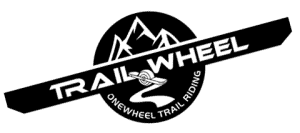
3 thoughts on “Onewheel Pint Specifications”