
Onewheel Pint, Pint X and GT are equipped with “Simplestop” allowing for an easy dismount from a Onewheel. This beginner function can be activated or deactivated at anytime through the Onewheel application. You will notice a purple flash on the lightbar when activated.
The lightbar on the Onewheel GT, Pint & Pint X will turn purple to notify the rider that Simplestop is engaged. When Simplestop is activated, reversing will result in a dismount. To deactivate this feature, click on the ‘Shaka’ symbol. Deactivating this allows for traveling in both directions.

Does a Onewheel Travel in Both Directions?
Onewheels absolutely travels in both directions. Many experienced riders opt-out of of engaging Simplestop because it does not allow you to ride fakie (switch direction) unless you change your stance. When learning to ride a Onewheel however, dismounting from the board is the first challenging task. Dismounting is where most injuries occur. Having the board roll backwards when attempting to stop can be alarming. Future Motion added this feature so that you simply lift the weight off the nose of the Onewheel and the motor will disengage stopping the board.
If you find yourself wanting to go backwards and the status light turns purple, this is the Onewheel telling you that you have Simplestop engaged so prepare to dismount. To go backwards you will need to go into the app and click on the “Shaka” (wavey hand symbol) and disable Simplestop. After this, riding backwards will be unlocked. The Onewheel can go the same speed in both directions to be warned.
Dismounting 101 – Ways to Stop on a Onewheel [Rated by Ease]
- Simplestop
- Jump off the Onewheel equally with both legs
- Heel lift / Toe lift from the sensor
- Quickstop
Jumping off the board is a totally acceptable way of dismounting from the Onewheel. It likely will be the next way you dismount after you disable Simplestop. When doing this however it is important to never dismount the board while its moving (over 1 mph) and to jump equally with both legs. If you do not jump evenly and you are going over 1mph, the motor remains engaged so any uneven weight on the sensor may result in you darting in an unintended direction. To avoid injury, slowdown to 0mph then jump off evenly.
A more cleaner dismount is the toe or heel-lift option which you either raise your heel or toe of one side of the sensor. Remember, the sensor pad has two zones. Both need to be activated when traveling under 1 mph. You can ride with only one engaged if you are traveling above that speed however when dismounting, the speed needs to be under 1mph. Removing weight from one side of the sensor (heel or toe side) will result in a dismount. You will hear the motor click off (disengages). The battery-side (tail side) will tend to go down first. Then walk off the board.
A more experienced way to dismount is to quickstop. This takes some practice as you have to quickly remove the front leg while attempting to land on both feet. Warning: if this is done too slowly, when you lift your front foot, the Onewheel may want to travel in the opposite direction. By lifting the lead foot quickly, the motor disengages. Landing on your feet cleanly results in smooth stop that will impress bystanders.
Conclusion
It is natural for most beginners to utilize Simplestop. It is an easy way to stop and safely dismount from the Onewheel however as you become more experienced, you may often want the motor to have the ability to go in reverse. Learning to heel-lift and quickstop dismounting always looks great. Jumping off the board is fine, but it just isn’t going to look as smooth.
If you are considering getting a Onewheel or your a rider that doesn’t plan to do any sort of trick riding or fakie riding then Simplestop is a very clean and polished feature to aide in dismounting. Leaving it on will only provide added safety. Future Motion ships out boards with the feature activated because its added insurance for the rider to not get on and unexpectedly start going backwards when they try to get off.
Simplestop is the best feature for beginners as well as riders who just want easy riding & good times. Remember, always look at the lightbar for purple lights. That is the indication you are in safe mode.
F.A.Q.’s
There are four ways to stopping on a Onewheel: Simplestop, jumping off, heel or toe lift and finally quickstop.
This is a slightly more challenging way to dismount because you are ‘quickly’ dismounting from a moving board. To do this, it has to be done in a swift manner or else you will begin to roll backwards when you intended to stop. Rolling about 5-8mph, you need to quickly remove your lead foot and safely plant it on the ground next to your trailing foot. This can be daunting at first because one foot remains on the Onewheel.
Two most popular ways for experienced riders is Quickstop and Heel-lift stopping. Novice riders will tend to choose Simplestop. Quickstop is probably the most impressive stop when executed cleanly.
Onewheels come with bumpers which are made as a wearable item that are intended to be replaced. You can also add floatplates to the underside of the Onewheel for added protection. So long as you dont go beyond the plastic of the bumper, skidding will not damage the function of the board.
No Onewheel XR Simple Stop is not available.
This is a sign on your one wheel that SimpleStop is activated. You can go into the Onewheel app for more options and information however the app will allow you to enable and disable this feature. If you see a video or news saying Onewheels cannot go backwards, its because that individual has SimpleStop engaged.
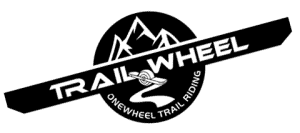
6 thoughts on “Simplestop on a Onewheel [How-to]”