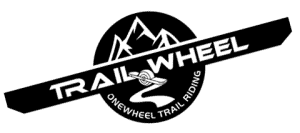Digital Shaping 3.0 available on the GT has elevated the ability to fine tune preset ride modes that are available on the Onewheel GT. The six available ride modes are: Bay, Roam, Flow, Highline, Elevated and Apex.
Onewheel GT Digital Shaping Descriptions
All six digital shaping presets are new to Onewheel. These replaced the prior five on the XR (Sequoia, Cruz, Mission, Elevated and Delirium). Here are the feel and recommendations for each Ride mode profile:
Ride Modes
| Top Speed | Rider Level | Terrain Rec. | Feel | Nose Pitch | |
|---|---|---|---|---|---|
| Bay | 12 mph /19 kph | 0 to 10 mile experience | Street | Loose | Level |
| Roam | 15 mph /24 kph | 10-50 mile experience | Street | Loose | Level |
| Flow | 20 mph /32 kph | 50+ mile experience | Street/Trail | Loose play with full powerfulness | Level |
| Highline | 20 mph /32 kph | 50+ mile experience | Street/Trail | Moderate play with full powerfulness | Slight Nose Elevation |
| Elevated | 20 mph /32 kph | 10-50 mile experience | Street/Trail/Hill | Tighter play with full powerfulness | Elevated Nose |
| Apex | 20 mph /32 kph | 50+ mile experience | Street/Trail | Tight and Responsive with full powerfulness | Slight Nose Elevation |
Bay Digital Shaping
Mellow Profile – Limited top speed
Top Speed: 12 mph / 19 kph*

Ideal for new riders. There is more play in the nose and tail resulting in a less responsive motor. This is best for new riders learning to balance or riders who want to feel pushback at a lower speed to better acclimate to it.
*Note: Pushback sets in lower. Attempting to ride this profile with the anticipation of the board’s overall top speed will result in a nosedive.
Roam Digital Shaping
Intermediate Profile – Lesser top speed
Top Speed: 18 mph / 29 kph*
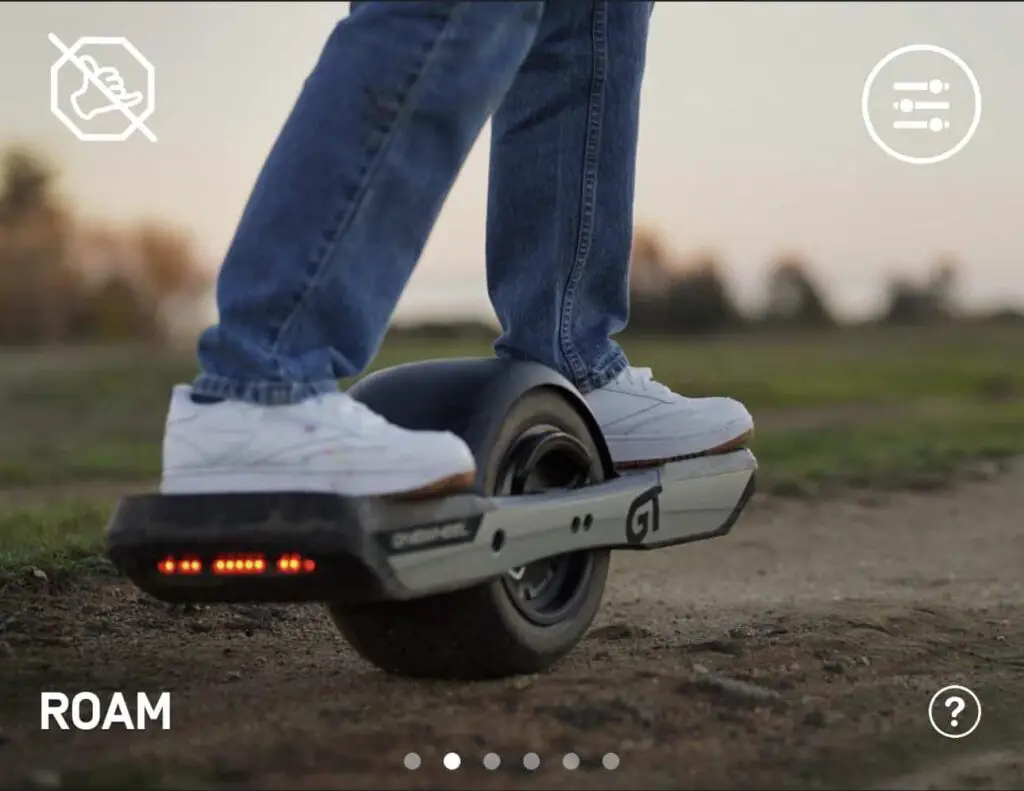
Roam digital shaping is best for a rider that is relatively new and wants to gradually increase their speed and abilities. Ideal for cruising streets. Moderate amounts of responsiveness for turn and Aggressiveness.
*Note: Pushback sets in lower. Attempting to ride this profile with the anticipation of the board’s overall top speed will result in a nosedive.
Flow Digital Shaping
Full speed – Loose but powerful.
Top Speed: 20 mph / 32 kph

A heavily favored preset due to its perfect mix of loose (playfulness) while allowing full power and a good amount of dynamic responsiveness. Perfect for street trick riding or smooth trail riding.
Most riders attempting tricks / stunts utilize Flow.
Highline Digital Shaping
Full speed – Moderate Responsiveness and Powerful.
Top Speed: 20 mph / 32 kph

Highline provides a full power setting with a moderate amount of play in the sensor and carve ability. This is similar to Apex while not feeling as tight and rigid of a ride.
This profile is good for a rider that needs a good amount of responsiveness but dialed back slightly.
Elevated Digital Shaping
Full speed – Moderate Responsiveness and Power.
Top Speed: 20 mph / 32 kph
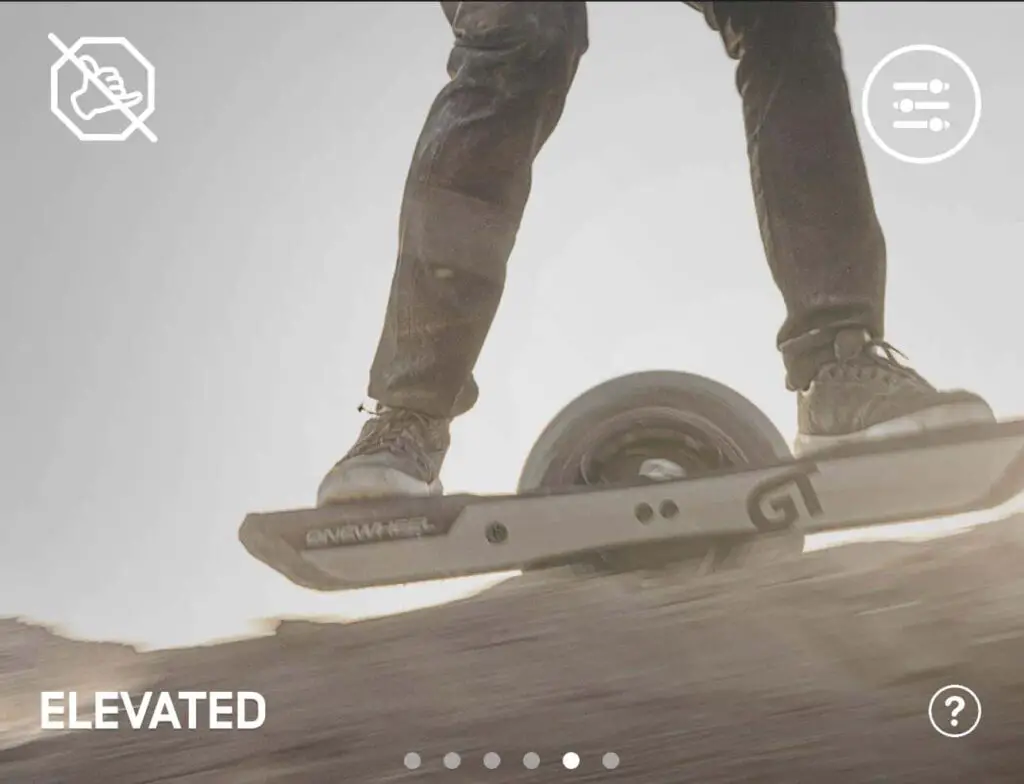
Responsiveness and playfulness are similar to Highline. It is on the more rigid side and very punchy. The main difference is that it has a raised nose. This is perfect for riders who like an elevated feel or looking to correct the feel of a board with custom rails (digital tilt may be available depending on your version firmware)
Elevated is an ideal profile for hills or terrain with several slopes or inclines.
Apex Digital Shaping
Full speed – Tight Responsiveness and Full Power.
Top Speed: 20 mph / 32 kph
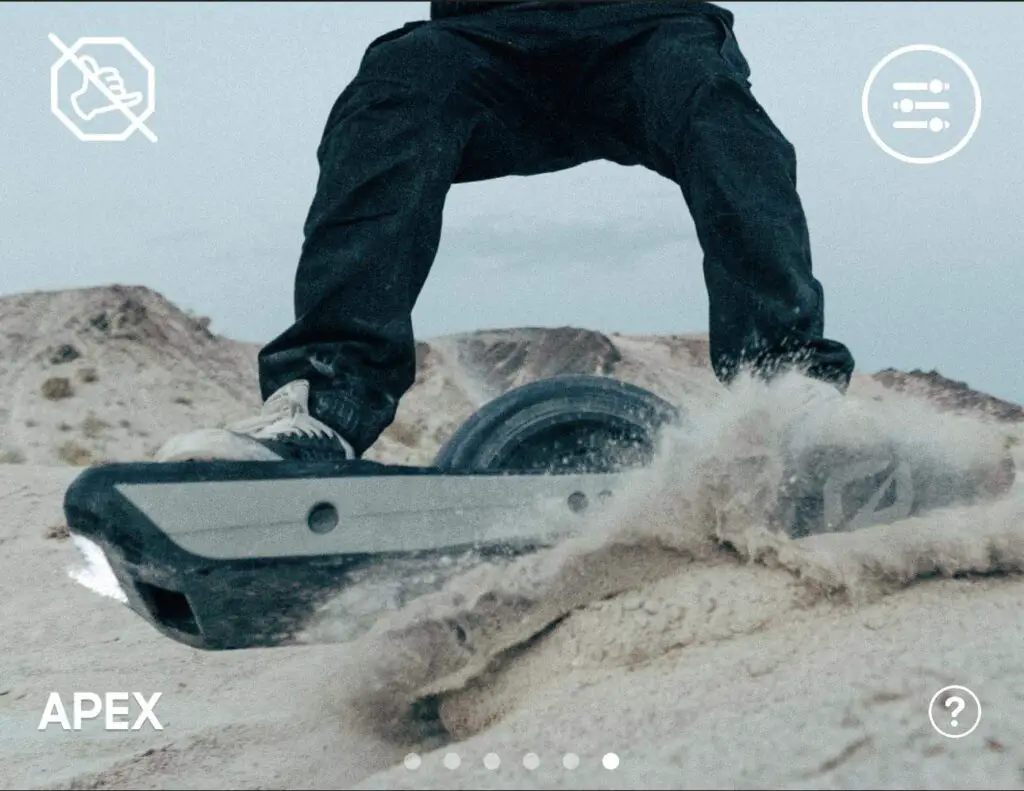
Most responsive in all the presets within the Onewheel GT. limited ‘play’ in the foot pads. Carve ability (yaw and turn) is tighter with a high dynamic responsiveness. Often used for blasting down the streets or trails.
Apex digital shaping is great for technical trails and streets where you want a more tighter ride feel.
Custom Digital Shaping Advanced Settings
Digital Shaping 3.0 is a step up from Digital Shaping 2.0. Digital Shaping 2.0 (available for the XR) was broken into three primary components: Carve ability; Stance Profile and Aggressiveness. Digital Shaping 3.0 has added components:
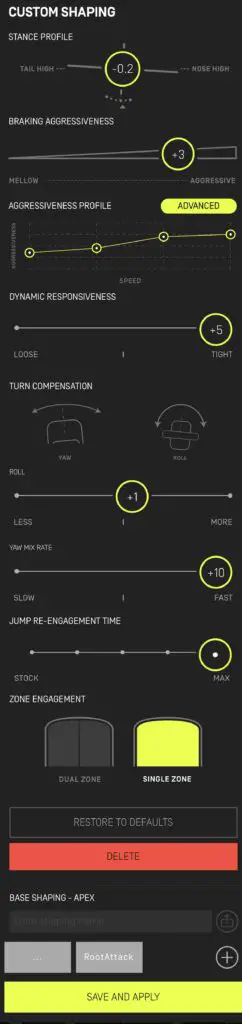
- Stance Profile
- Braking Aggressiveness
- Aggressiveness Profile:
- Dynamic Responsiveness
- Turn Compensation and Roll
- Jump Re-engagement
- Zone Engagement
With ‘Aggressiveness Profile’, within the advanced tab, you can dial in how high or low you want it to be at different speeds.
I find that I like a more aggressive profile within the higher end.
Turn Compensation is the new ‘Carve Ability’. This allows for more refined side to side controls than previously given.
Many riders have modified sensors or completed sensor hacks to get better sensor engagement. Now, with digital shaping 3.0, a posi sensor can be standard.
Also previously Sure Start Pro was the only way to delay the motor diseengagement. With Digital shaping 3.0, you can eliminate the need for Sure start as many features now come standard (notably the single zone (posi) sensor and motor delay (jump re-engagement).
Saving Multiple Custom Profiles
What also elevates Digital Shaping 3.0 over its predecessor (2.0) is that you can save multiple ride presets for your trail riding journey.
Certain technical terrains that come on on a ride, I may take a break to stretch and swap to a more conducive profile for that portion of the ride.
These saved profiles are at the bottom of the base profiles and are very easy to activate. Give them descripting names like “Berm Ride”, “Rock and Root” Destroyer, “Straight Shot” Profile, etc.
Summary
Digital Shaping 3.0, in my opinion, has pushed the Onewheel up to meet its competition. Now that there is a GT-S (GT S-Series) available, the Onewheel’s performance and customization abilities are starting to go beyond what is capable on a VESC (performance–wise). While VESC does allow you to have more control, Future Motion’s Digital Shaping 3.0 for the GT gives you the modifiers where it matters.