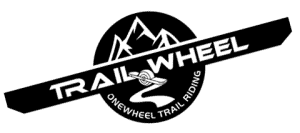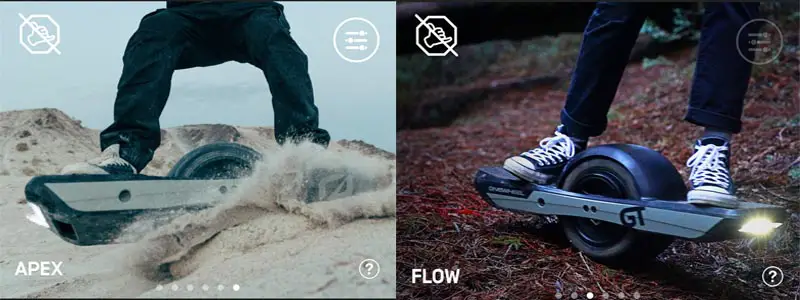
Onewheel riding modes, also known as Digital Shaping, are preset configurations that adjust the board’s handling characteristics to suit different riding styles and environments. Each mode can change the board’s responsiveness, top speed, and stability, providing a unique riding experience. Riding modes alone have the ability to completely change the feeling of a Onewheel. Below are the list of all riding modes found on Onewheel boards:
Original (V1) Onewheel – Riding Modes
| Digital Shaping | Max Speed |
|---|---|
| Classic | 12 mph / 19kph |
| Extreme | 15 mph / 24kph |
| Elevated | 15 mph / 24kph |
Onewheel+ (Plus) – Riding Modes
| Digital Shaping | Max Speed |
|---|---|
| Sequoia | 12 mph / 19kph |
| Cruz | 15 mph / 24kph |
| Mission | 19 mph / 30.6 kph |
| Delirium | 19 mph / 30.6 kph |
| Elevated | 19 mph / 30.6 kph |
Onewheel XR – Riding Modes
| Digital Shaping | Max Speed |
|---|---|
| Sequoia | 12 mph / 19kph |
| Cruz | 15 mph / 24kph |
| Mission | 19 mph / 30.6 kph |
| Elevated | 19 mph / 30.6 kph |
| Delirium | 19 mph / 30.6 kph |
| Custom | 19 mph / 30.6 kph |
Custom Shaping 2.0
Custom Shaping (2.0) is available to XR Models allowing for modifications to “Carve ability”, “Stance Profile” and “Aggressiveness”.
Carve Ability: Is how sensitive you want the heel to toe responsiveness to be. ‘Loose’ settings have a more mellow (playful) feel whereas ‘Tight’ feels more like a sports car.
Stance Profile: Is essentially elevation. Within Custom Shaping for the XR, you can modify the nose of the board to be within a +2.8 degree nose (elevated) to a – 1 degree (lowered) nose positioning.
Aggressiveness: Is how the board reacts to the pitch of the sensor. With a high setting, the motor is very responsive whereas a low setting allows for a little lag (less snappy feel).
Onewheel Pint – Riding Modes
| Digital Shaping | Max Speed |
|---|---|
| Redwood | 12 mph / 19kph |
| Pacific | 16 mph / 28kph |
| Elevated | 16 mph / 28kph |
| Skyline | 16 mph / 28kph |
Onewheel Pint X (PX) – Riding Modes
| Digital Shaping | Max Speed |
|---|---|
| Redwood X | 12 mph / 19kph |
| Pacific X | 18 mph / 29kph |
| Elevated X | 18 mph / 29kph |
| Skyline X | 18 mph / 29kph |
Onewheel GT – Riding Modes
| Digital Shaping | Max Speed |
|---|---|
| Bay | 12 mph / 19kph |
| Roam | 18 mph / 29kph |
| Flow | 20 mph / 32kph |
| Highline | 20 mph / 32kph |
| Elevated | 20 mph / 32kph |
| Apex | 20 mph / 32kph |
Learn more on the GT digital shaping presets here.
Onewheel GT S-Series (GTS) – Riding Modes
| Digital Shaping | Max Speed |
|---|---|
| Bay | 12 mph / 19kph |
| Roam | 18 mph / 29kph |
| Flow | 25 mph / 40kph |
| Highline | 25 mph / 40kph |
| Elevated | 25 mph / 40kph |
| Apex | 25 mph / 40kph |
Digital Shaping 3.0 Available for GT and GTS Models
Digital Shaping 3.0 is available for GT and GT S-Series Onewheels. This essentially replaces custom shaping that was available on XR models on Digital Shaping 2.0.
Digital Shaping Changes a Boards Feel
Remember that whether you are renting, borrowing or jumping on a Onewheel for the first time, Digital Shaping morphs the feel of the board. You can leave the board thinking it was too slow and sluggish to it being snappy and peppy.
It is important to review the Onewheel App and confirm the digital shaping mode you are in prior to riding. This is important as some Digital Shaping modes have lower top speeds.