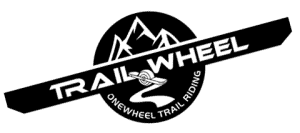The much anticipated Custom Shaping has been released for Onewheel GT, Pint and Pint X. This version of Custom Shaping brings it leaps forward from the XR days with Custom Shaping 2.0.

The Evolution: Custom Shaping 3.0
With the latest update, custom shaping has pushed beyond its previous limitations. Now, it’s not just about changing the shape but you can actually fine-tune every aspect of a mode. Here’s the run down:
- Base Shaping: In this updated version, you start with a base shaping that you love. No need to reinvent the wheel; instead, you build upon what you adore. It ensures that your surfing journey always begins with what resonates with you, enhancing your connection with the board. This means you can modify the presets (Highline, Flow, etc.).
- The Stance Profile: Ever wanted to adjust your stance, just a tad? Now, you can. Custom shaping allows you to tweak the nose angle, ensuring your ride feels just right. Whether you prefer a slightly lifted nose or a subtle descent, it’s all in your control.
- Braking Aggressiveness: is essentially how quickly you want your braking to kick in.
- Aggressiveness and Dynamic Responsiveness: Think of aggressiveness as your board’s energy level. Want it mellow and fluid? Or do you prefer a board that reacts to your every move? With dynamic responsiveness, you control how much your board responds to your subtle shifts, giving you unparalleled control over your ride at low, mid and high speeds. You also have control of the braking aggressiveness. The nuances to the new custom shaping is more refined that the 2.0 version.
- Turn Compensation and Jump Re-engagement: Turning a corner just got more dynamic. Adjust how your board behaves during turns, making carving a delightful experience. Plus, for trick enthusiasts, the jump re-engagement feature ensures your board responds swiftly when you land your aerial maneuvers. Leave the motor running to make for a more fluid landing.
- Zone Engagement: This intelligent feature adapts your board’s behavior based on speed. Need a single (Posi) zone to engage when you slow down? It’s there. The Onewheel is already intuitive but this is a more seamless connection between you and the trails and streets.
Lets break each of these down and explain in more detail which each one can do:
Base Shaping:
With Custom Shaping 2.0, it was its own shaping mode that was all the way to the right of the app.
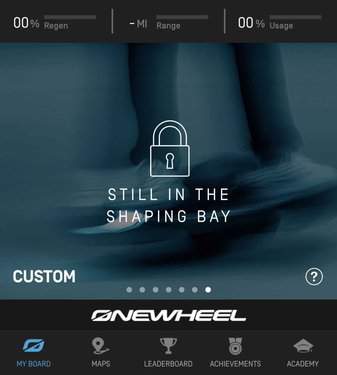
As seen in the image, it used to be where you would start with a vanilla base and you would work on your settings from there. The base shaping now lets you build off of which ever Onewheel preset you enjoy (Flow, Apex, Elevated, etc).
Its important to know that you can set multiple shaping modules off one the presets. I have been working on setting up Custom Shaping for Apex that cater to specific segments of my trail riding. You cant change these while you are riding, but wherever you get a chance to stop, you can tweak to a new preset.
Stance Profile:
Stance Profile is specific to how elevated you want your nose to be when you ride. This setting allows for a -1 to +3 degree nose setting. I still have my board configured with digital tilt which isn’t the same as Stance Profile.
If you use angled rails, riding them will always be a little wonky unless you have a leveling kit or use digital tilt. This is reprogramming the level whereas the stance is specific to the ride. In a way they are similar however you would notice the difference in reverse on angled rails or at a standstill.
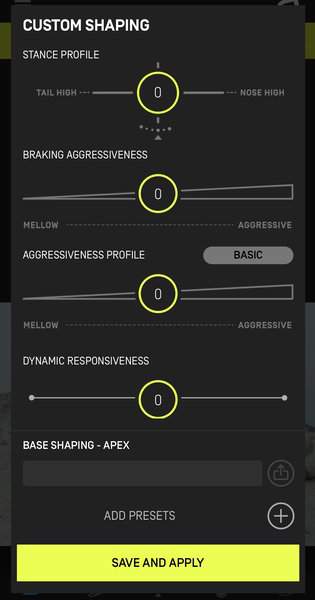
Braking Aggressiveness
Think of this as the opposite of Aggressiveness Profile. When you ride with Flow or Apex, you can feel how “tight” the controller reacts to body movement. This is essentially the same thing with braking. If you slightly pull back, it will instantly engage braking.
As a rider that predominantly rides trails, I keep my brake aggressiveness low or even all the way down. This allows you to pull the nose up to clear a root or bonk a stump without having your board slowdown in the process. This is a huge gain for trail riders!
Aggressiveness Profile:
Aggressiveness is how much ‘punch’ your board has when you command the acceleration. On trails, I enjoy having the Aggressiveness all the way up. On streets, I can see why having this setting dialed down would benefit trick riding. This will help overcome obstacles easier and on trails, I do recommend that the Aggressiveness is turned all the way up.
Dynamic Responsiveness:
Aggressiveness is how quick your controller reacts to tail and nose movements. This again I refer to how “tight” the controller reacts. It is very noticeable to be in ‘Apex’ and then jump to ‘Flow’. A loose response with have far more ‘play’ in the nose and tail before the motor engages than when you increase the responsiveness. Trail riding, I constantly change this and I am excited to set two presets as there are instances where I want the controller extremely tight and on more open trails, I tend to want a mellow settings however.
Turn Compensation and Roll
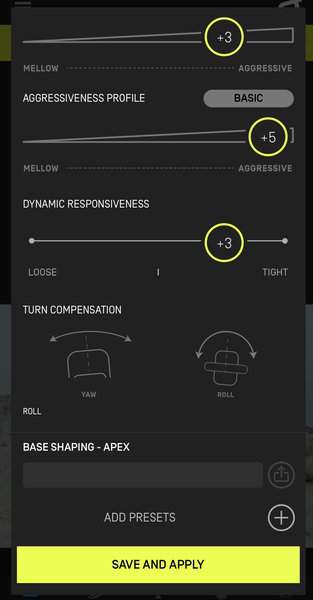
This used to be called ‘Carvability‘ in Custom Shaping 2.0. The ‘Roll Setting’ is essentially tells the nose where to be on a turn. If you set the turn compensation roll all the way down, the nose will dip on the turn. This is more beneficial for flat clear streets. This feels more surfer-like when turning.
Placing the roll turn-compensation all the way up will make the nose lift up on turning. This is more preferential for trail riding that may have some uneven areas and it also just offers good clearance when you are speeding on turns in the woods.
Yaw-Mix Rate is how fast the turn compensation is being added to the turn of the board. If you make it slow, it will take a moment for it to engage and it will also linger a little longer after a turn. A more higher setting places the turn compensation to attack instantly. Flow and Mission settings have this dialed down where placing it higher would make turns feel tight.
Jump Re-engagement
So before jump re-engagement, you needed a product like SureStart Pro which has a feature called Air-sense. Jump Re-engagement is ideal for tricks and drops. Keeping the motor engaged in the air helps put less stress on the motor and allows for smoother landings as the motor is already spinning at the speed it left the terrain.
Zone Engagement
Can you say ‘Posi? With with ‘Single Zone’ selected, you now have a posi sensor. No more need to modify your Onewheel sensor or purchase posi foot pads or a Sure Start.
You doon’t even lose heel-lift as a stop with a single zone (posi-setting). The Onewheel is configured so that if you are below 2 mph, it will still allow for a heel lift stop. Of course you can always complete a QuickStop or enable SimpleStop.
Upgrading Your Onewheel Firmware
To take advantage of the latest Custom Shaping, you will need to make sure the Onewheel app is up to date and then it should ask you to download the latest firmware on your board (assuming you have a Onewheel purchased pre-October 2023.
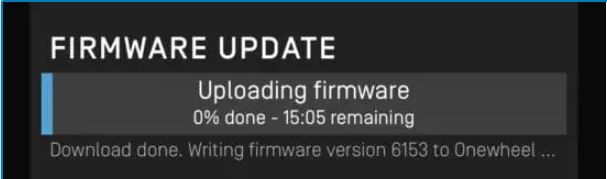
The upgrade took about 15 minutes to complete and was no different than updating an app on your phone. The firmware took a little longer but as long as you follow their directions, the upgrade is simple. Don’t move your smartphone. Make sure it has plenty of power and your Onewheel has at least 50% and leave everything along for that time and it should be a smooth upgrade.
Updating Firmware and Digital Tilt Modification

My GT was re-leveled with the nRF digital tilt modification. I am pleased to say that the updated firmware did not impact my modified tilt.
While custom shaping allows for stance profile, it is slightly different than digital tilt. Without discussing this too much, it’s important to know that the digital tilt is unaffected by the updated firmware (Cassiopeia 6.1).
Conclusion:
Custom shaping has completely entered a new era, empowering riders to create their perfect ride digitally. It’s providing enough now where add-ons like SureStart are no longer needed. Surestart still has refined tweaks but with being able to Posi the sensor and leave the motor engaged on landing, custom shaping is giving it a run for its money.
You can save and share these settings too which is pretty great! With features that cater to every nuance of trail riding, from subtle shifts to radical maneuvers, the possibilities are endless! I am super pumped to see that this custom shaping has blown past custom shaping 2.0. We are all looking forward to getting the Custom Digital Shaping power to our wheel! Lets go!