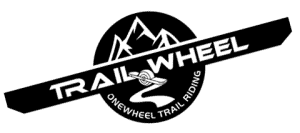If you are a an avid trail rider, you are likely very familiar with the ‘Wheelslip Detected‘ notifications you get within your Onewheel App. These are often accompanied with a wheel skidding sound within the app. This warning poses a low concern. In this post, we will cover what to do to reduce the frequency of these messages.
Wheelslip Detected Notices Can Be Annoying
While these warnings are of low concern, they can be a bother when you ride. They primarily alert the rider when riding over loose terrain or bonking or nudging over an obstacle. The instance where the tire breaks free from the resistance from the ground, the alert is triggered.

Common Terrain and Situations for Wheelslip on a Onewheel
- Loose sand
- Mud
- Snow
- Bonking over rocks or roots
- Curb nudging
- Tire slashing
These Wheelslip Dectected notifications do not harm the board or alter the ride. It is simply there to let you know that your tire broke free from the ground. Often, you intend to have the tire break free from the ground. For example. When I am in a trail with rocks and roots scattered throughout the trail, I will often de-weight myself from the board so that my Onewheel will ‘pop’ over the obstacle. In this instance, I am greeted with the alert on my iPhone.
It is harder to achieve but on pavement, you may get the ‘skrrt skrrt‘ sound if you can break the tire free. Obviously the goal is to not have the tire break free unless its under our control and essentially that’s all this alert is there for. The app doesn’t know if you intended to do a tire slash in the dirt or a bonked over a few rocks. If these notifications bother you, here are some tips to avoid
How to Disable Wheelslip Notifications
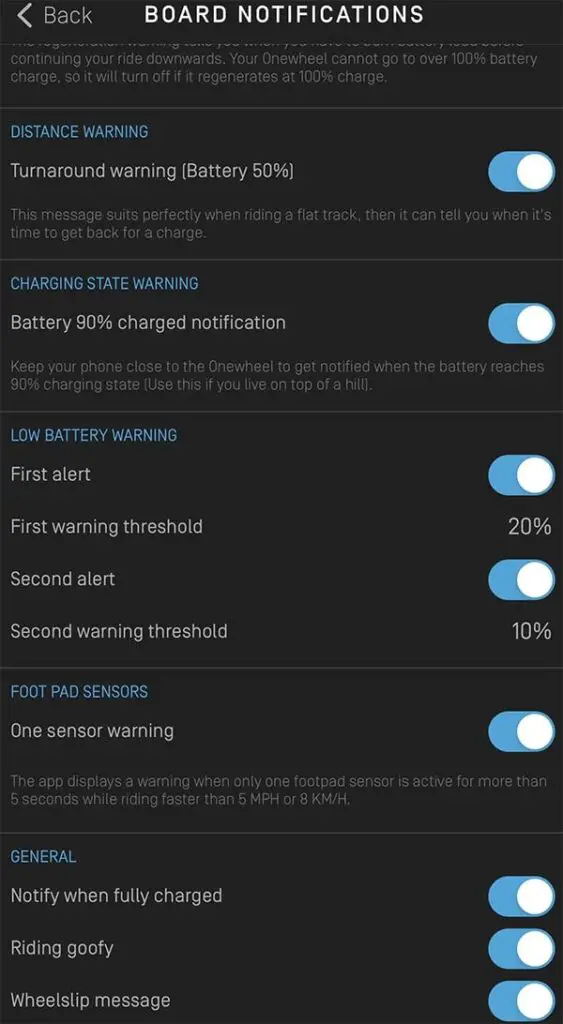
Inside the Onewheel app, riders have the ability to disable the Wheel-slip notification. I recommend leaving it as it is (in my opinion) nice to get an idea of when your board “loses its grip” on the terrain.
Before you disable the notification, lower the digital shaping. These messages are more common in Highline or Apex. Try riding in Flow or Mission presets which may reduce the frequency of the notifications as the board isn’t overly aggressive in its ride.
If you still want to remove the notification, within the Onewheel app, go to ‘Board Notifications’. At the bottom, you will see “Wheelslip message” – deactivate the toggle. Again, while they can be a bother, I do think it is good information to have. Below I have the notifications I recommend enabling – All of them! I think its important to know when the battery is 90% charged, when you’re at 50%. Its also important to know about low battery situations as well as One sensor warnings.
Then again, I get that some riders don’t want the hassle or the annoying phone notifications. In any regard, you have options so personalize your ride and go!
F.A.Q.’s
This simply changes the orientation of the graphics on the main screen to align with a goofy rider.
No, these are just intended to alert you that the wheel slipped. If you came across some mud and lost some friction or contact, the board will alert you. Check out our Onewheel trailrider’s guide on how to spot bad terrain.