With exception to the Onewheel app which can also be checked, there is limited interface with the Onewheel. The Pint and GT models have a lightbar at the base of the front sensor. All diagnostic codes and status are relayed here.
Normal operation of a Onewheel will have a steady lightbar. If the Onewheel’s lightbar is blinking yellow or red then it is specific to either a minor or major error code. Count the number of blinks before the pause and reference the Onewheel diagnostic chart.
How Many Blinks – Error Chart
Below is the error chart for the lightbar. If it is flashing yellow with any amount of blinks, this generally means you the Onewheel may not need servicing. Check its charging or riding environment. Red blinking lightbar does require repair and requires replacement parts generally
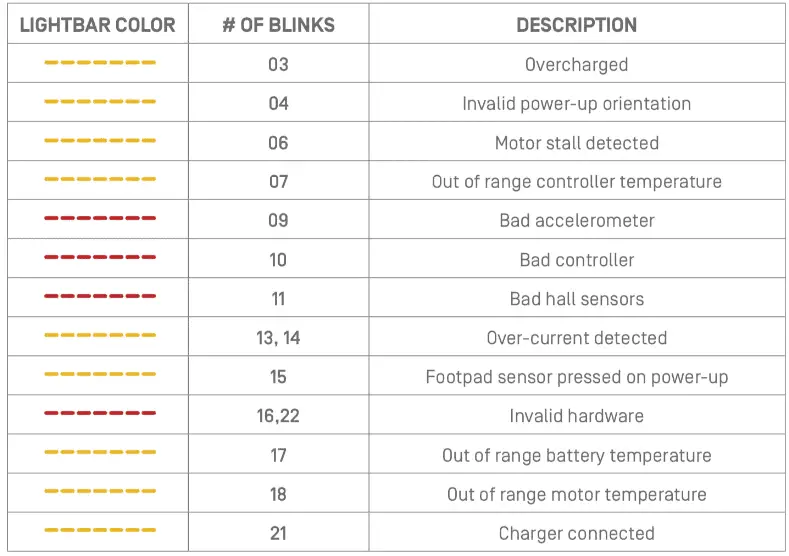
XR Error Codes – No lightbar
Unlike the Onewheel GT and Pint models, the Onewheel XR does not come equipped with a lightbar. Error codes are therefore not able to be color coded however they mean the exact same thing and are represented by the power light indicator (LED status ring indicator) on the side of the board.
The iconic blue-light power supply button on the side of the board will blink if there is an error code. It is important to note however that the “LED status ring indicator” (blue light) will steadily pulse slowly. This steady pulsing is to indicate a healthy battery. As the battery percentage falls throughout your ride, the ‘status ring’ will change its rate of pulse.
XR Battery Heath Check Without the App
Future Motion made a On/Off ratio for the status ring for riders to visually see their power levels without the use of the Onewheel App. The LED Status Ring indicator will stay off longer than it is on (The on to off ratio). This ratio indicates the battery status. This is really only used by me to decide if I am over 50% or not as figuring out any other ratio is hard. For that, you can also check your battery status from the home screen of the Onewheel app but on the fly the battery status ratio is easy to just glance at the LED status ring indicator and figure roughly where you’re at..
Pint & GT – Yellow Code Chart List
Onewheel Error Codes Meaning and How-to Fix
Below are the list of codes that your Onewheel may throw when there is an error. Most can be fixed with allowing the board to be brought to room temperature and / or a simple power cycle (turn on and off). If you don’t get it fixed with either method, see the recommendation for the following error codes:
Low Battery Error Code [2 blinks]
Low battery codes should be headed with caution. If your Onewheel battery has not been balanced, you may not have the ability to ride to 0%. It is possible that your board will fail you at 5%, 10% and some have even seen 20% without a proper balanced battery.
Its also important to remember that the power of the Onewheel will diminish over the ride duration, As a general rule of thumb, I personally do not push the board to its limits when it is below 50%. Below 50% is commuting, tricks and relaxing on the ride. If you intend on pushing the board with low battery levels, nosedives can or may occur sooner than anticipated (speeds below 20mph).
This can happen even more-so if you battery is not properly balanced. The lifetime of the battery and its health is completely tied to how well you maintain the battery.
Overcharge Code [3 Blinks]
My nastiest fall was descending a trail with 100%. I did not anticipate or even think about battery regeneration Speeding down the hill, I raised the nose up to slow down however this overcharged my battery and the Onewheel shutoff and it send me to the ground.
To prevent the battery from being damaged, the Onewheel will shut off. Not as likely but overcharging from a high-powered wall charger can also occur. Shutting the board off for a moment and riding it in a manner so that regen is not possible will let normal operation occur. Lesson Learned: If you anticipate downhill descend on a trail ride, start with 90% opposed to 100%. A Onewheel shutting off on you while going down hill is extremely dangerous and its one thing you may not consider initially.
Invalid Power-up Orientation [4 Blinks]
This is a very common error code for new riders. For the Onewheel to find its level, it needs to be powered on level ground in its normal repose (tail side [battery]down with the sensor slanted upwards). It is almost natural to power up the board as you are carrying it. You hop on the board only to find error code 4.
The good news is that usually this one can be fixed with a quick power cycle. Shut it down and restart it on level ground. If the problem persist then more diagnostics need to be done at a shop like Stoke Like Services.
Motor Stall Detected [6 Blinks]
Commonly this will occur if you ride up terrain that is too steep for the payload the Onewheel is carrying. It can also occur if the Onewheel is trying to accelerate into a solid object (such as a tree stump, rock, etc). A power cycle can fix this issue.
If this error occurred after a sensor swap, make sure the color coded connections are fit to their appropriate places as well as when locking in the sensor, you twist the section closer to the controller box, not the wire-side. Either one of these situations will usually fix Error 6. If the error persist, send it in for repair.
Over-Temperature Controller [7 Blinks]
The controller is located under the front sensor footpad. The Onewheel is indicating that within the controller box, the temperature is out of range and needs to cool down prior to resuming a ride. 99% of the time, the board is just working in some extreme conditions (hot space with hilly terrain) and needs a moment. If allowing it to cool for 5 minutes does not erase the code after a power reset, there may be some electrical concerns within the controller space and would need to be brought in for repair. Generally however, this error code can be fixed by giving the board a 5 minute break.
Bad Accelerometer [9 Blinks] & Bad Controller [10 Blinks]
Within the nose end of the Onewheel is the controller. Within the controller is the accelerometer. This is the part of the controller that measures the tilt (or acceleration) of the Onewheel. A bad accelerometer in a Onewheel requires service. If you’ve already tried power-cycling your board and had no luck then it needs to be shipped to Future Motion if its under warranty. If you are out of warranty, you may need to purchase a controller from the secondhand market.
Onewheels that have this issue turn into VESC boards since their controller and components can be purchased new. This does completely change the way you interact with the Onewheel in that you would no longer be able to use the Onewheel app or be a part of the Future Motion community (daily ride, ranks, etc). Similar to a bad accelerometer a bad controller needs servicing if you have no luck resetting the board.
Bad Hall Sensors [11 Blinks]
Hall sensors are basically sensors that detect the presence of a magnetic field and convert it into an electrical current. The name actually comes from the discoverer Edwin Hall, who found this magnetic presence. Diagnosis hall sensors on a Onewheel requires removing the motor from the hub. If you have a bad Hall sensor error code, ship it to Future Motion. If you are out of warranty, diagnosing each sensor will require a voltmeter and testing each sensor.

Most of the time however, this error comes up after waterproofing the Onewheel. The Hall sensor port can get damaged after it being removed or reaffixed. The common issue is users twist the wire instead of the nut at the base of the wire. Too much twisting can cause the solder joints to break on the port. You can replace the port however it will require re-soldering.
Over-Current Detected [13 and 14 Blinks]
Over-current really only occurs on a full charge. One of my worst falls was beginning a 7 mile trail ride with a full battery. At the beginning of the trail is a short snake path and then about a quarter mile of downhill trails. The issue is during this portion of the trail, my battery is constantly regenerating power from the regen braking on the Onewheel. As a safety for the battery, the Onewheel will shut off to save your battery from damage. You may get this error from power surges from the Onewheel.
If you are knowledgeable of the trail you are on and if it begins with a decline, start your trail ride at 90-95% battery levels. Even if you are on a new trail, if it starts with a decline, wear some of your battery out or carry it down that portion of the trail. You won’t know this error occurs until after it happens. Nose diving downhill is brutal.
Footpad Pressed on Power-up [15 Blinks] – Error 15
Onewheels need to be powered on flat ground without a rider. Riders can stand on the tail end however no pressure can be on the front footpad when its being powered on. The Onewheel will give this error if it detects pressure on the front sensor. Power cycle the Onewheel and try it again. If you have the issue repeated then look for debris that may be lodged underneath the foam footpad (if any) or anything that could be pressing downward on the pad. Assuming you checked it thoroughly, it could be possible that the front pad is worn and needs replacing. You may receive warnings that say one zone isn’t being detected. Its not going to throw an error code but you should investigate. You can always replace the sensor by purchasing one from Future Motion or an aftermarket sensor can be bought at Land Surf.
For riders that take on the beach or snow terrain with a waterproofed board, its important to note that water can slowly soak into the wood of the footpad which can cause footpad errors. Over time that may cause this error code to fire. Most of the time it will be a simple foot that was on the sensor on power up but if there is no debris trapped under a foam pad, then likely its an issue with the sensor.
Invalid Hardware [16 Blinks] – Error code 16
Many causes can throw an error code 16. The majority of error 16’s is an improper battery install typically with a FFM chip. If you are modifying your Onewheel to take a CBXR or JWXR battery, any pinched wires, loose solder joints or unsecured wires will throw this error code. Do not purchase a used onewheel with this code unless you are knowledgably of the issue or have the ability to diagnose the problem. This code will also be thrown on pinched or worn wires around the hub motor as well as a board that has been exposed to water.
So many issues can be the culprit for an error 16 however most of the time it is an after market battery install issue or BMS issuue. You will have to get it properly diagnosed to discern where to begin.
If you are experiencing this error on a Pint X, or after a FFW chip install, you can typically fix the code by removing the chip and restore the original battery. Its best to have your upgraded battery installed by a Stoked Life Services shop. Any loose or broken connections within the battery install process will cause this error. Problem can be with the BMS, controller or connectivity between.
Error 16 is typically the most bothersome. It leads many riders to convert their FM boards into VESC boards. You essentially replace the controller and any damaged part (likely in an error 16 from a battery install, the BMS is usually damaged as well).
Out of Range Battery Temperature [17 Blinks] – Error 17
Battery temperature ranges are not provided by Future Motion however from experience, two situations will cause this error. a out of range battery temperature issue is gennerally caused by either leaving your board in sub or near freezing weather and the second is leaving your Onewheel in an extremely hot area like the trunk of a car on a summer day. To fix this code, you will need to bring the Onewheel back to room temperature. I have left my Onewheel GT in my truck during the winter, and it will often throw this error even when the temperatures are not even that low (30’s). It is not great to have the board constantly to extreme temperatures so avoid storing your board in areas prone to extreme temperatures or temperature swings.
Out of Range Motor Temperature [18 Blinks] – Error 18
Out of range motor temperature errors are typically after a ride on a warmer day. The Onewheel GT has had several complains about overheating. The main issue is that the Onewheel GT rails are painted which traps heat within the rails and does not allow enough heat to dissipate. The rails on a Onewheel are the heat sinks to the motor allowing heat to escape the hub area. Older XR models do not have this issue because of the rails are not heavily painted like the GT rails.
If you are experiencing this error code, you need to wait 10-20 minutes with the board powered off and let it cool. Some GT riders have sanded the paint off the rails to avoid future issues with this error code.
Charger Connected – Error 21
This can happen with a VnR set up that may not be installed properly or a short within the LED lights. It has been found that if the LED lights short out due to some corrosion from water seeping into the boxes, it can throw an error 21. You can attempt to clean with rubbing alcohol and reassemble.
F.A.Q.’s
Typical XR error 16’s are due to a battery modification. The error could rest with the BMS, Controller or any connection in between. Most likely, its a BMS issue if the board is a CBXR/JWXR.
See the Pint X Flaw issue. If you are experiencing an Error 16, 17, 21, 23 on Pint X it is possible that the battery connections are severed. If the leads are severed, a new battery would be needed or battery leads would need repairing.
This has to do with foot placement and foot contact. Review our sensor engagement post for tips.
This is likely not an error but Simplestop enabled.
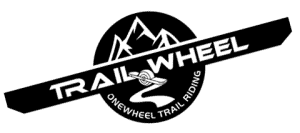
One thought on “Onewheel Blink Codes – Pint, XR & GT Error Codes”