
Onewheel boards are similar to snowboards in the way they ride. This includes riding backwards as well. Whether your on a Pint, Pint X, XR or GT the onewheel has this attribute.
Onewheel boards can go backwards (reverse) just as easily as they can move forward. If a purple light appears on the Pint or GT models, this means SimpleStop is engaged and it will not allow for riding backwards. This can be disabled within the Onewheel app.
Riding Switch (Backwards) on a Onewheel
Assuming SimpleStop is disengaged, it is good practice to build your trailing foot up by riding switch. Throw a revert and ride it out switch! Easier said than done, but essentially turning and maneuvering backwards is the exactly the same with the opposite stance (regular vs goofy or vice-versa).

Riding backwards takes practice. Even little attempts every time you ride your Onewheel will improve your switch riding skills. The key thing to remember is to attempt to mimic the same way you ride in mirror image. The only difference is dismounting as the sensor will be located in the rear. Quickstop or Simplestop are not ways you can dismount from a backwards movement. This needs to be understood prior to riding backwards.
If you attempt to do a heel-lift dismount, your rear foot will still be on the sensor. If you attempt to do a Quickstop, your entire rear foot will be on the sensor. In both instances, the motor will remain engaged and could cause a fall if you are anticipating the board’s motor to disengage. The best way to dismount while going backwards is to slow down to a standstill and then do a proper heel lift. You can also jump off the Onewheel or complete another revert and stop in the normal fashion.
Riding a Onewheel backwards has the same speed limit and acceleration as riding a Onewheel normally. It is important to always be aware of where the sensor is located so that an engaged motor doesn’t take you by surprise. Wear a helmet and keep practicing those reverts.
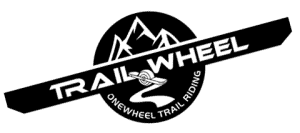
One thought on “Going Backwards on a Onewheel”