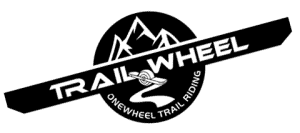Onewheels find their level after powering the board on. Unless you are riding in the Elevated digital shaping mode, there wasn’t a way to modify the software’s tilt or level value of the board until now. Tilt kits are often sold as a hardware solution for the problem many riders face when they use custom rails with angled / pitched noses.
Utilizing the nRF Connect for Mobile, you can connect to the board and modify the tilt values. This board modification (hack) is known as a digital tilt mod. This modification is for the Onewheel Plus, XR, Pint, Pint X (PX), and GT.
Reconfiguring the tilt on your Onewheel
While no real tools are needed for this hack, if you are OCD, you may want to use a bubble level to lay on alongside the hub motor or a bullseye level for the footpad depending on where you want to focus the level. Here’s how to reconfigure the tilt value:
Total Time: 5 minutes
Modifying Digital Tilt Value for Onewheel Plus, XR, Pint, Pint X (PX) or GT
- Download nRF Connect
Visit the Google Play or Apple App store and get nRF Connect for Mobile (by Nordic Semiconductor ASA)
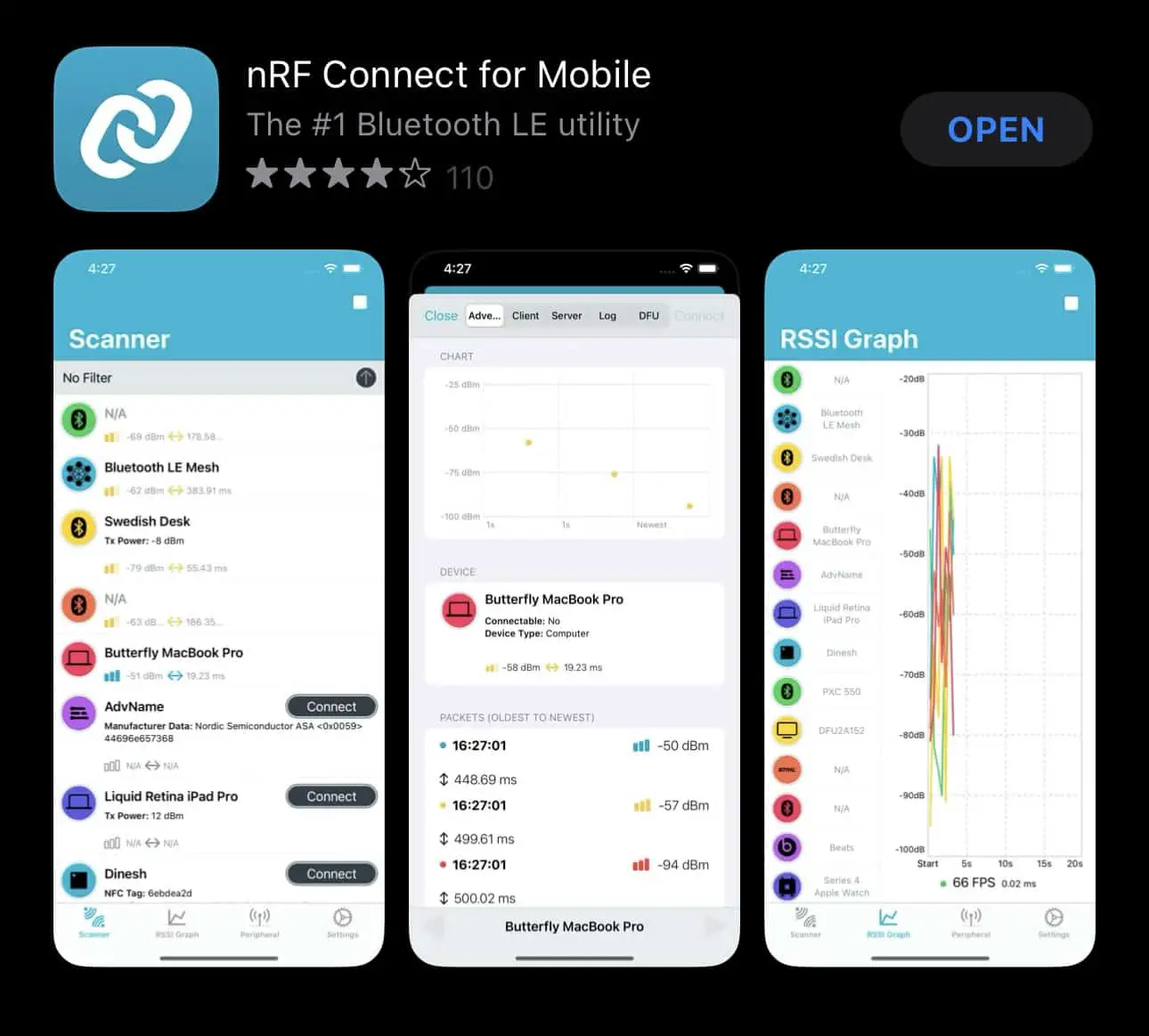
- Open the Onewheel app and connect to your Onewheel
After connecting to the board do not close the app. Keep Bluetooth on and this app running in the background.
- Open nRF Connect App
- In the Scanner tab look for your Onewheel. It is the device with a “ow”followed by 6 numbers and tap “Connect”.
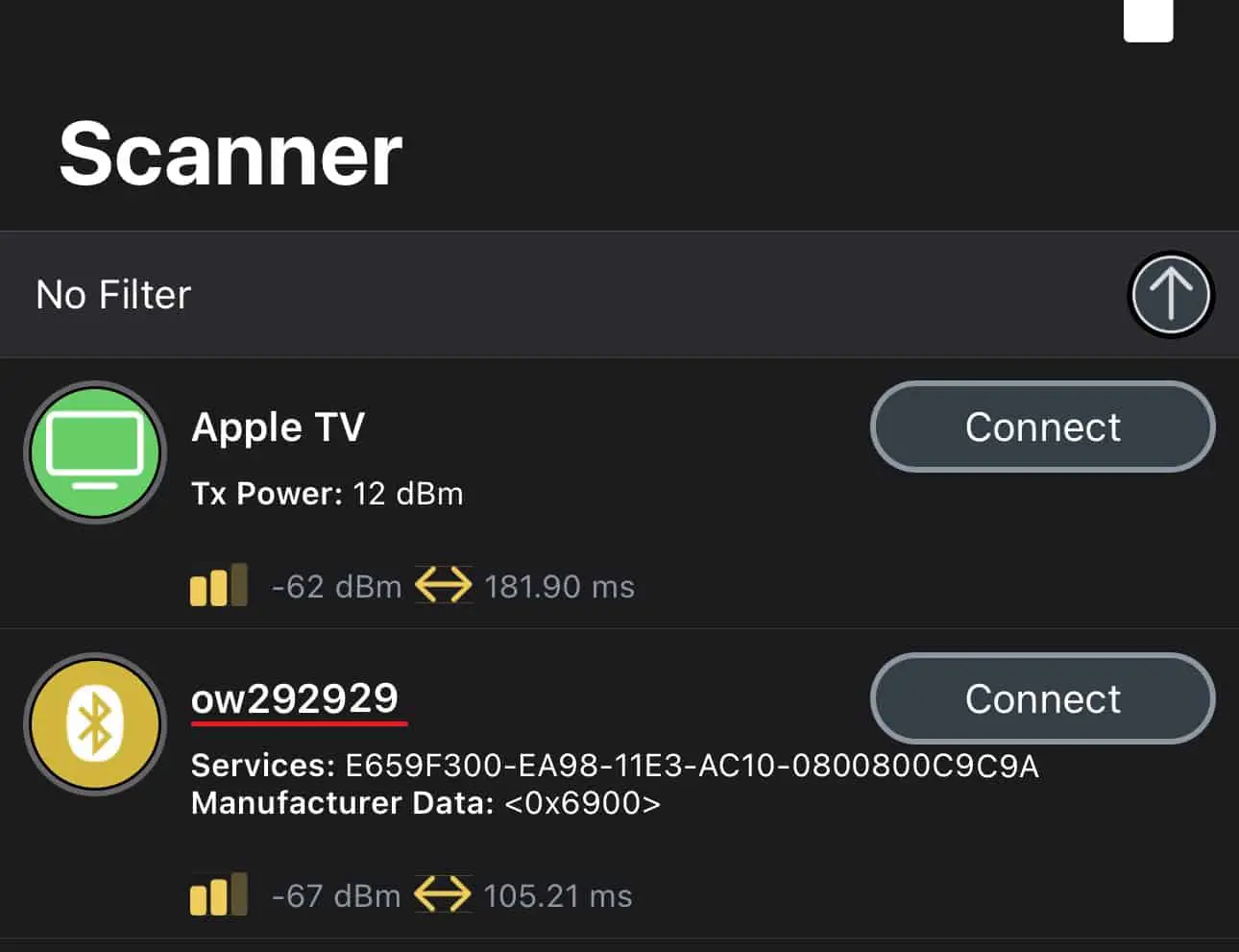
- Click the “Client” tab at the top.
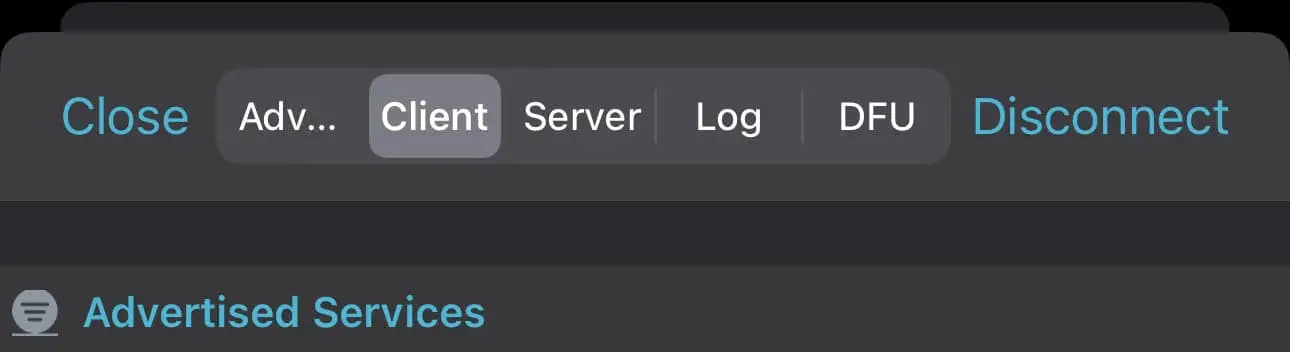
- Find “Unknown Characteristic” with a UUID value of ‘F302’ within the first subset of values. Then Click the ‘Up arrow’. (some versions may have a triple arrow pointing downward).
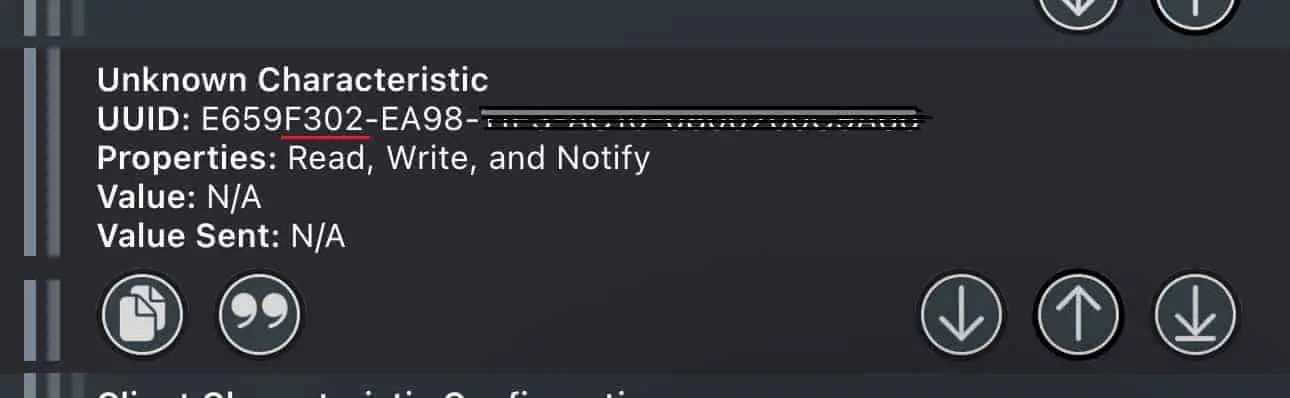
- Now physically set the board’s tilt to where you want the default to be. This means where do you want the level ride to be? Keep the board at the desired position.
It maybe helpful to utilize a bubble level to revert it back to level. If you are attempting to modify the level, use books or some object under the battery (tail side) to set the desired tilt.
- Within the “nRF Connect” App. Write the values “CBCB” and tap the ‘Write’ button.
Do not add quotes and use all caps when entering the command. On a GT or Pint Platform, the LED footpad indicator should flash green acknowledging that the command was received.
- Click the Up arrow again to write the next command “CACA” and tap the ‘Write’ button.
If the board flashes red, restart the process. Remember to use all caps and do not use the quotes.
- Disconnect the nRF app from the Onewheel by clicking ‘Disconnect. within the app.
Located in the top right of the app
- Power cycle the board and ride the new stance.
New level value has been entered into the Onewheel.
Why modify the tilt of the Onewheel?
Riders who use angle or pitched rails in the nose (such as Mustache rails, 357’s, WTF’s, Switchblades, etc) do not ride completely level. Because the board’s nose (controller side) is raised, for it to be level the rider actually has to push the nose end further to get a level ride.
The trick many skilled riders do with angled rails is to ride pushback. Because the nose end is downward, they are incentivized to push the board to pushback so the nose end is raised up. For those of us who are not as much of a daredevil, the only solution is to go into custom shaping and angle the nose up 2 to 3 degrees.
A less popular solution was to purchase a ‘Tilt Kit’ which is literally a wedge under the controller to trick it into level riding. This is why being able to customize the ride with ‘Digital Tilt’ is such big news.
Will modifying the digital tilt be permanent?
The great perk about this modification is that its reversible. If you want to be very specific about getting the board to a true level then you need to use a level across the rails. Riders with straight rails may find little value in the mod other than perhaps a round-about way in making a custom shaping profile since custom digital shaping is not yet available. Otherwise, it may just be fun to experiment with different stances.
Firmware Known To Not Allow For Digital Tilt
Digital Tilt does not work on all Onewheel firmware. If you are riding 6132 or higher firmware, you would have to rollback the firmware with Rewheel prior to proceeding with a digital tilt.
Conclusion
Digital tilt is the zero cost solution for riders that need to modify the level or tilt of their one wheel board. While this primarily is intended for riders with angled rails, modifying digital tilt can be fun to experiment different stances.
F.A.Q.’s
Make sure the Onewheel app is running in the background and try again. Typically this is the main reason why the command doesn’t register.
You can reconfigure the level at any time with redoing the process. There isn’t a reset command that can bring it back to stock settings however you can manipulate the tilt to achieve this.